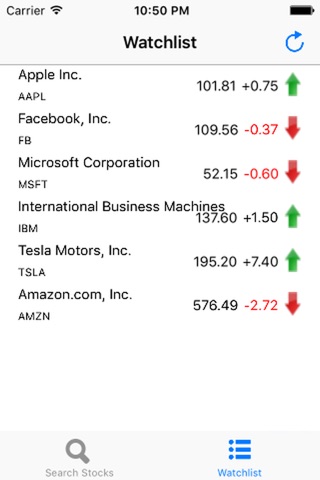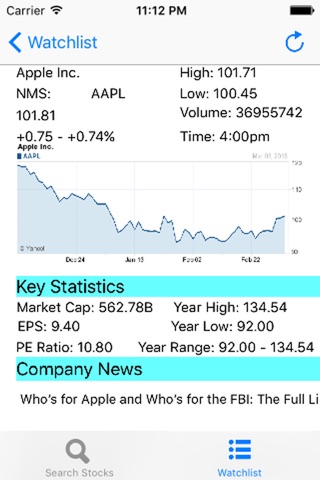Stocks by gLabs
Stocks App by gLabs allows you to search from over 28,000 Stock Quotes from Stock Exchanges around the world and monitor your favorite stocks on a watchlist.
Features:
1. Search for Stock Quotes by typing the Symbol or Company Name
2. Add selected to Watchlist, by tapping onto the "add" icon on the right
3. Tap Watchlist Tab to view latest information of your selected Stock Quotes
4. Tap individual item on list to view detailed information
- Chart
- Key Statistics
- Company News (click to read latest company-related news)
5. Customise chart by accessing the Chart Settings (Time Span, Chart Type, Scale, Moving Average Indicator, Exponential Moving Average Indicator)
6. Rotate phone to view Chart in full screen landscape mode
7. To remove any item from the Watchlist, simply swipe to the left and press delete.